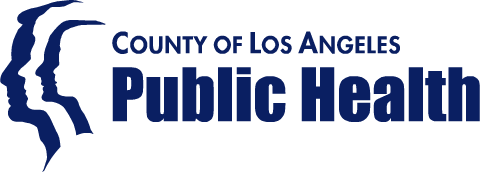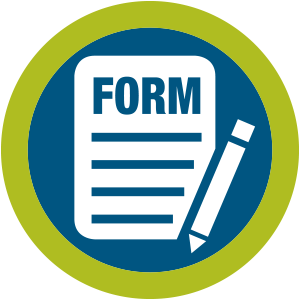Sage
Sage is Los Angeles County's Substance Use Disorder (SUD) Information System that moves the specialty SUD treatment system from primarily paper-based to an electronic health record (EHR).
Sage includes functions such as assessment tools, clinical documentation, data collection, and claims.
All SUD treatment providers contracted with Los Angeles County either use Sage as their primary EHR (primary users) or use their own EHR to interface with Sage (secondary users).
This website provides helpful information about the use of Sage. Additional questions may be directed to Sage@ph.lacounty.gov.
If you or someone you know has a substance use disorder, also known as addiction, we can help.
Call anytime, toll-free.